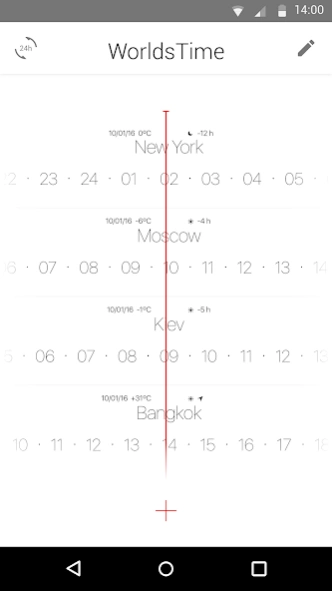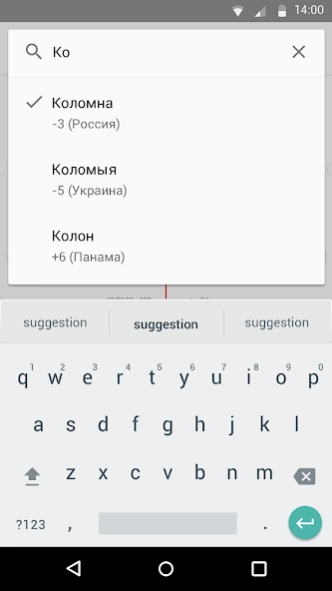Worlds Time - Zone converter 1.01
Free Version
Publisher Description
Worlds Time - Zone converter - The easiest app for calculating the time difference between time zones.
Easy and comfortable converter of time zones with no advertising and completely free. Just pull on the timeline and you will immediately know the time difference between the cities which you’ve added before. Compare the time between selected cities. Add time zones just in two clicks and compare them with a single touch.
Worlds Time enables you to
- easily compare the world time among 20,000 locations;
- view sunrise and sunset times;
- display the time in one of two formats;
- add as many cities in among 24 time zones as you want;
- reset the time settings just shaking your smartphone.
We believe that this application will help you to be closer to your family, friends and colleagues in the way it helps us. The application for comparing time zones and world time will be useful for everyone who works and communicates between cities in different time zones.
If you have any questions, suggestions or problems regarding the usage of this application, just let us know and we will definitely assist you
About Worlds Time - Zone converter
Worlds Time - Zone converter is a free app for Android published in the System Maintenance list of apps, part of System Utilities.
The company that develops Worlds Time - Zone converter is the MakeApp. The latest version released by its developer is 1.01.
To install Worlds Time - Zone converter on your Android device, just click the green Continue To App button above to start the installation process. The app is listed on our website since 2016-04-22 and was downloaded 5 times. We have already checked if the download link is safe, however for your own protection we recommend that you scan the downloaded app with your antivirus. Your antivirus may detect the Worlds Time - Zone converter as malware as malware if the download link to com.themakeapp.worldstime is broken.
How to install Worlds Time - Zone converter on your Android device:
- Click on the Continue To App button on our website. This will redirect you to Google Play.
- Once the Worlds Time - Zone converter is shown in the Google Play listing of your Android device, you can start its download and installation. Tap on the Install button located below the search bar and to the right of the app icon.
- A pop-up window with the permissions required by Worlds Time - Zone converter will be shown. Click on Accept to continue the process.
- Worlds Time - Zone converter will be downloaded onto your device, displaying a progress. Once the download completes, the installation will start and you'll get a notification after the installation is finished.